LinkedIn is the world’s largest professional social networking site, with nearly 600 million users in more than 200 countries.
Linkedin is an American employment-oriented service founded in 2003. In today’s digital era, connecting online is just as important as creating in-person connections, and Linkedin is a powerful tool for doing so.
LinkedIn gives you a platform to search for a job, show your profile, look for expert advice, ask for recommendations, and build connections. Recruiters use Linkedin to search for potential candidates for a job position at their company.
85% of jobs are found through networking. And Linkedin makes it easier for you.
"Networking isn't how many people you know, it's how many people know you."
Importance of Linkedin:
LinkedIn is the biggest professional social media platform where you can connect with experts from your field, follow companies, connect with hiring managers and look out for all the possible career growth opportunities.
LinkedIn provides numerous advantages to its users. Creating a strong profile on LinkedIn can help you open doors to numerous opportunities.
You can search for jobs, internships, create your personal brand, or promote your businesses all using LinkedIn.
According to LinkedIn having a complete profile enables you to rank higher in LinkedIn search results.
Employers can find your profile and you might get an opportunity for a job relevant to your skills and abilities. Or you might simply get recommended by one of your professional connections based on your profile.
To emphasize the importance of LinkedIn let us have a look at a few statistics and other uses of LinkedIn:
90% of recruiters use LinkedIn to find potential candidates
93% of recruiters will look at a candidate’s LinkedIn profile before an interview than any other site. Your LinkedIn profile thus shows your credibility
Through LinkedIn, you can build professional relationships, build mutual connections, find folks from your field, or even connect with your greatest role models. Within your network, you can keep up to date with career-related articles, news, or carry out research on companies and job profiles
Through LinkedIn, you can connect with senior personnel within your profession. This could create great opportunities for you to learn from them, understand where you can bridge the gap in order to progress, or simply expand your network
LinkedIn can act as a great source to share ideas. Through your connections, you can share your ideas and help each other out. You can learn about various products and services that are emerging in the market, get to know new trends in your field of interest or even find a solution for your problems by taking an expert advice
Now that you know the importance of using LinkedIn here's a quick guide regarding LinkedIn basics.
LinkedIn allows you to create a profile and assists you with various tools such as providing a customized URL, a summary section, an online resume, open-to work tags, and many more.
You can include your skills, abilities, and experiences in your profile. Add connections to networks. Chat with them. You can follow company pages that interest you or are related to your field.
There are a lot of tags available, following which you could see posts relevant to those. LinkedIn also offers a job recommendation feature based on your profile.
To use LinkedIn to its maximum benefit you just need to go through the following basics of creating a strong profile on LinkedIn. Read through the article to know more.
Create a professional LinkedIn profile by following these basic steps:

1. Upload a professional profile photo:
"A good picture is worth 1000 words."
This is true even when it comes to your LinkedIn profile picture.
Your photo is your first impression, and a good one can increase your profile views.
A good profile photo is a basic requirement on your Linkedin profile. Make sure your photo is a high-resolution image, correctly sized generally it is 200 by 400 pixels.
Make sure your face covers 60% of the frame. Upload a recent photo with a smiling face. Avoid casual, unfriendly, and inappropriate photos.
2. Add your industry and job location: The next requirement is the industry location where you are working. The recruiters search for your location while going through your profile. This way they can track the availability of potential candidates.

3. Customize your Linkedin profile URL:
A Linkedin account users can create their own unique internet address called a URL.
Browsers can easily search you among 600M LinkedIn users through URL.
This URL is unique to everyone and consists of your first name, last name, and followed by letters, numbers, and dashes. For example, …/Peter- bush-B12-34JU67.
To customize your LinkedIn URL, follow the instructions given on Linkedin's official website. If you have a common name, you may need to arrange your name by adding a middle name or initial of your middle name.
You can also add your degree or certifications to make it unique. You can change your name up to 5 times in 180 days as per the Linkedin settings, so set your URL according to your name.
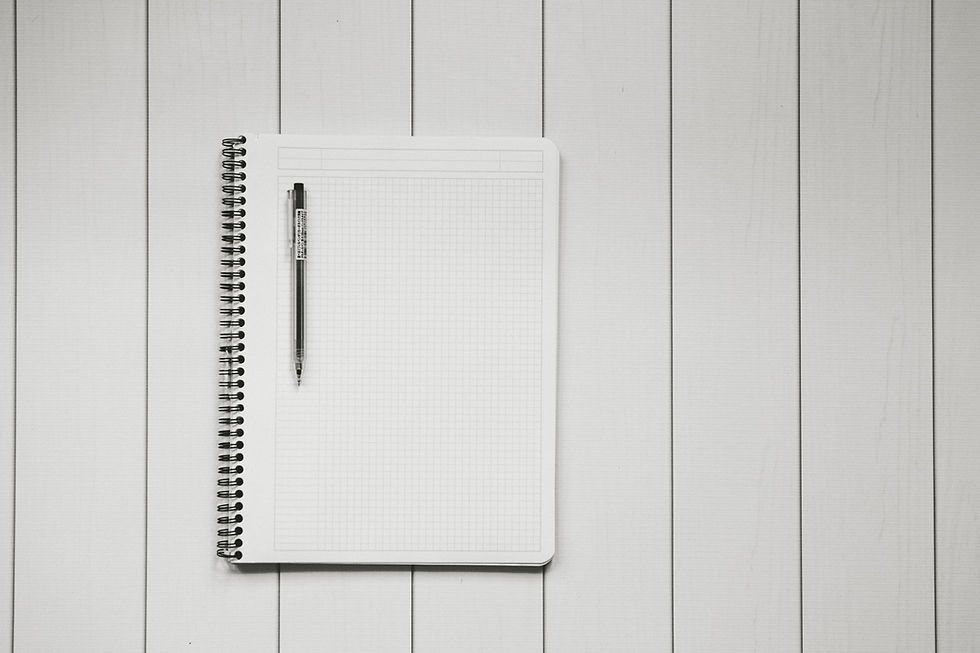
4. Write a summary:
A Linkedin summary is not your resume, it is a space where you can describe yourself in brief.
Write a summary after writing your name, address, location, and uploading your photo.
Organize it in a short paragraph and don’t bluff. Avoid jargon and buzzwords, write the summary in a professional manner.
5. Experience: After the summary, comes your experience. Mention your experience right from your current job to the prior ones. Write a short description of the projects you worked on.
Include the technology or platform that you used. For freshers, you can include college projects, industrial training, or internship experiences. Don't forget to mention your certifications in your Linkedin profile.
6· Add more than 5 skills: You can add up to 50 skills on Linkedin. Adding more relevant skills to your profile will increase your chances of getting more views on your profile.
More skills increase your chances of getting contacted by hiring managers. Describe your skills with the help of keywords.
LinkedIn reports say that “the recruiter contacts the users with more than 5 skills listed in their profile up to 33 times more than other LinkedIn members and receive profile views up to 17 times more. ”
Top skills to include in your LinkedIn profile are:
Analytical skills
Communication skills
Information Technology Skills
Management skills
Marketing skills
Adaptability
Leadership skills
Creativity
Teamwork

7. List your education:
Add your educational background to your profile, so that the employer knows which kind of job is suitable for you.
Add your high school, undergraduate, and post-graduate (if any) education.
You can also list the additional qualifications such as vocational education, certification courses, and any other projects that you were a part of at an educational institution.
8. Connect with 50 + contacts: LinkedIn will display your number of connections on your profile. This makes an impact on the viewers of our profile.
The greater the number, the better it looks.
However, trying to connect with everyone randomly can seem like you're networking for your own sake rather than truly building your professional network. Such networking doesn't bring in enough value.
If you have 50 strong connections, they can do much more for your career rather than 200 random connections.
How to increase and maintain your connections:
Use your existing network: When you create a Linkedin profile, try to connect with the people you already know. Find friends, coworkers, and family members using the LinkedIn search bar. Try syncing your email contact list.
Maintain your connections: Keep engaging with your connections. If they post status updates or articles, give relevant comments. If they ask for recommendations or endorsements, try to fulfill their request in a timely manner. It will help you to make new opportunities.
Messages & Status updates: You can use the direct messaging feature provided by LinkedIn to keep in touch with your connections and post status updates to share information with your connections.
Groups: Join the groups related to your career and the alumni group from your college. You can share your experience, exchange ideas, discuss industry and career developments, and make new connections.
9. Let the recruiter know you are open to work: While searching for a job, you want to let the employer know you are looking for a job. If you put your headline as 'looking for a job' in your profile that might not get considered.
The best way to show that you are open to new opportunities is first, click on "Jobs" and then "Career interests" then click on "Let recruiters know you're open to work".
Write in detail about what you are looking for in the "note" section of this feature. This will help you to be in the top search and it will be easier for the employer to contact you for a specific job.
Now that you know the basics of creating a LinkedIn profile that catches attention, you can start working to build that of your own.
LinkedIn profile is your digital resume. Creating a strong LinkedIn profile is a path that can take you to your dream job.
Most of the companies post job openings on LinkedIn and look for potential candidates using LinkedIn. Updating your profile regularly and creating a strong presence on this platform can bring in a lot of career opportunities for you.
With the help of the above-mentioned tips, you can create a professional LinkedIn profile.
So, start creating your LinkedIn profile right away and be open to new opportunities.
If you found this Blog informative please let me know and visit my website www.ajinkyachopade.com you will find various related blogs and material here.
To get personalized tips on how to use Linkedin more efficiently click here
Do like and share.
Bình luận